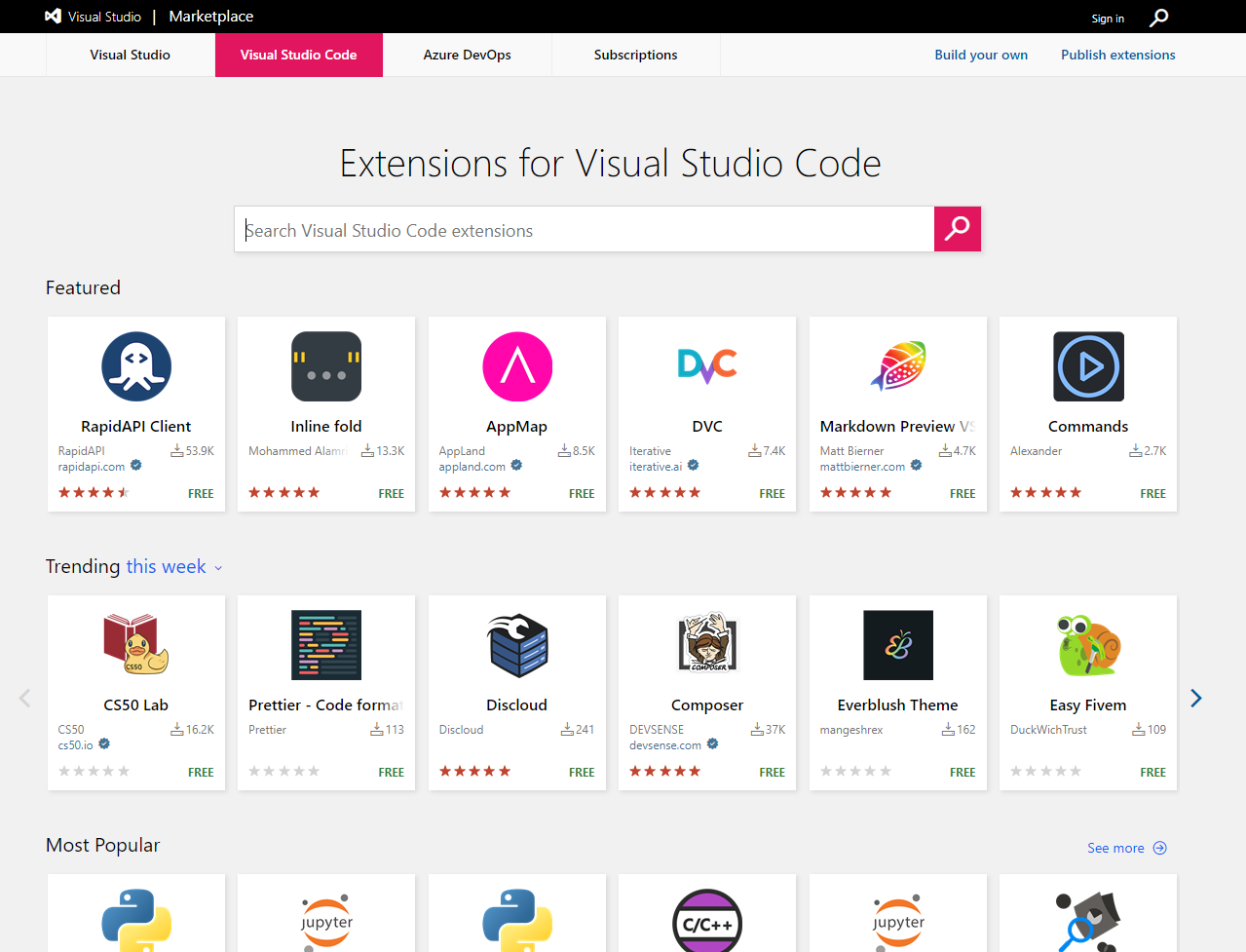Prerequisites

# install the necessary dependencies
sudo apt-get -q update
sudo apt-get -yq install gnupg curl
# add Azul's public key
sudo apt-key adv \
--keyserver hkp://keyserver.ubuntu.com:80 \
--recv-keys 0xB1998361219BD9C9
# download and install the package that adds
# the Azul APT repository to the list of sources
curl -O https://cdn.azul.com/zulu/bin/zulu-repo_1.0.0-3_all.deb
# install the package
sudo apt-get install ./zulu-repo_1.0.0-3_all.deb
# update the package sources
sudo apt-get update
# install OpenJDK 17 (LTS)
sudo apt-get install zulu17-jdk
# OpenJDk Version Check
java -version