GitHub - k0sproject/k0s: k0s - The Zero Friction Kubernetes
k0s - The Zero Friction Kubernetes. Contribute to k0sproject/k0s development by creating an account on GitHub.
k0sproject/k0s
What is k0s?
- Docker Enterprise와 k8s lens를 인수한 Mirantis에서 만든 초경량 배포판
| Name | k0s - The Zero Friction Kubernetes |
|---|---|
| Star | 2.4k stars |
| Version | v1.29.1+k0s.1 (Latest, Feb 5, 2024) |
| Kubernetes Version | v1.29 / v1.28 / v1.27 / v1.26 |
|---|---|
| Container Runtime | Containerd (Default) / Custom |
| Supported Host OS | Linux (Kernel v3.10 or newer) / Windows Server 2019 (experimental) |
| Control Plane Datastore | In-Cluster Elastic Etcd with TLS (default) / In-Cluster SQLite (default for single node) / External PostgreSQL / External MySQL |
| Built-In Security & Conformance | Kube-bench security benchmark / FIPS 140-2 (upon request & commercial agreement) / Certified Kubernetes |
| Supported CNI Providers | Kube-Router (default) / Calico / Custom |
| Supported Storage & CSI Providers | All Kubernetes storage solutions (with CSI) |
| Supported Cloud Providers | All Cloud Providers (via extensions) |
| Built-In Security Features | RBAC / Pod Security Policies / Network Policies / Control Plane Isolation / Support for Micro VMs / Support for OpenID Providers |
| Built-In Cluster Features | DNS by CoreDNS / Cluster Metrics by Metrics Server / Horizontal Pod Autoscaling (HPA) / GPU Support / Zero-Downtime Cluster Upgrade (via k0sctl) / Cluster Backup & Restore |
| Extensions | Manifest Bundles / Helm Charts |
(Prerequisite) Node
- k0sctl (latest, 24-02-21, v0.17.4)
- VM 3EA
- Controller Plane 1EA
- Worker 2EA
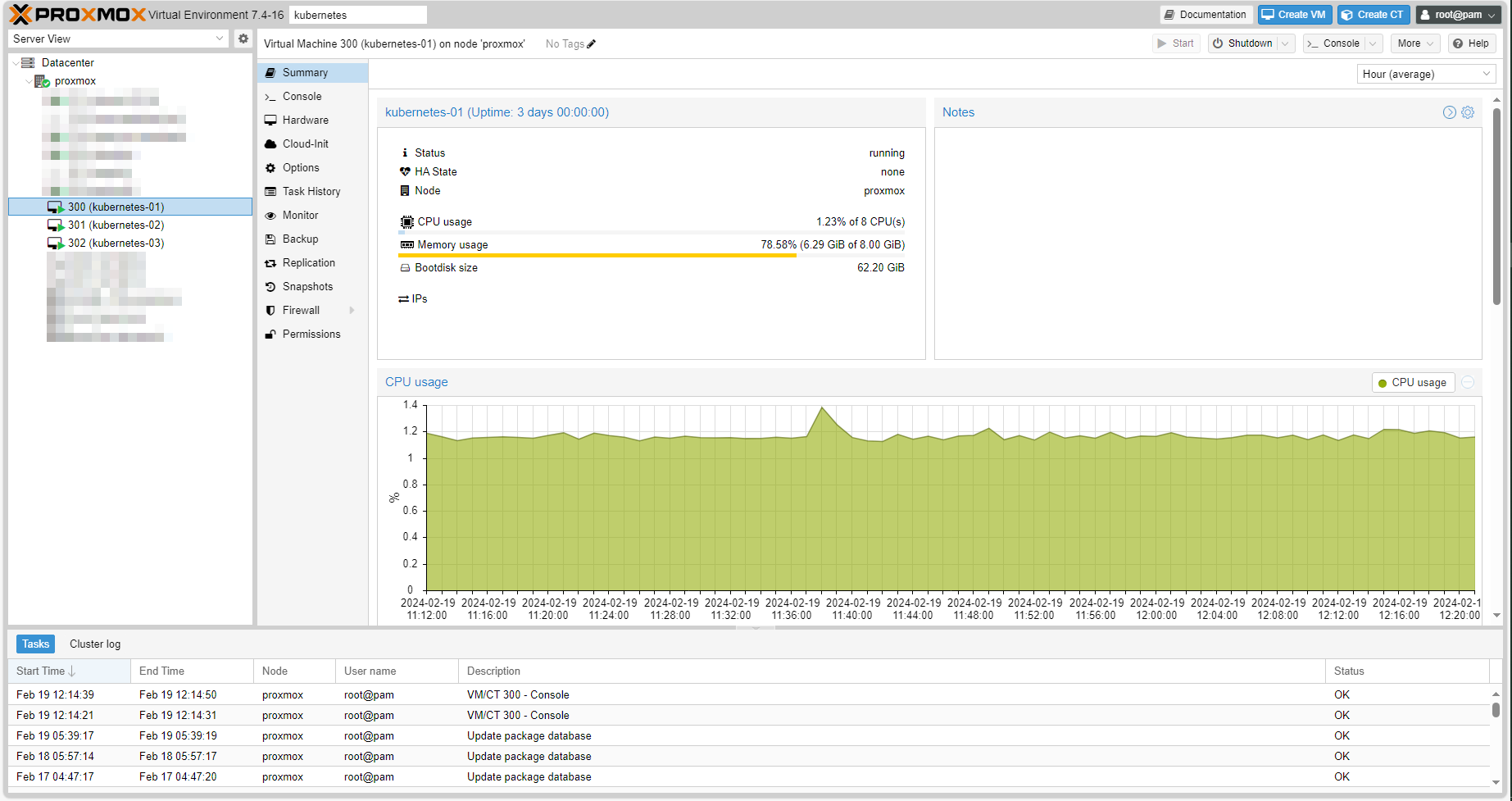
- ssh-copy-id required
taking@kubernetes-01:~$ ssh-copy-id taking@kubernetes-01
/usr/bin/ssh-copy-id: INFO: Source of key(s) to be installed: "/home/taking/.ssh/id_rsa.pub"
The authenticity of host 'kubernetes-01 (127.0.1.1)' can't be established.
ED25519 key fingerprint is SHA256:S64c0qlwsvTKhAJDrad5ehaj++ZQwUFAcqO2wNGsf2M.
This key is not known by any other names
Are you sure you want to continue connecting (yes/no/[fingerprint])? yes
/usr/bin/ssh-copy-id: INFO: attempting to log in with the new key(s), to filter out any that are already installed
/usr/bin/ssh-copy-id: INFO: 1 key(s) remain to be installed -- if you are prompted now it is to install the new keys
taking@kubernetes-01's password:
Number of key(s) added: 1
Now try logging into the machine, with: "ssh 'taking@kubernetes-01'"
and check to make sure that only the key(s) you wanted were added.
taking@kubernetes-01:~$ ssh-copy-id taking@kubernetes-02
/usr/bin/ssh-copy-id: INFO: Source of key(s) to be installed: "/home/taking/.ssh/id_rsa.pub"
/usr/bin/ssh-copy-id: INFO: attempting to log in with the new key(s), to filter out any that are already installed
/usr/bin/ssh-copy-id: INFO: 1 key(s) remain to be installed -- if you are prompted now it is to install the new keys
taking@kubernetes-02's password:
Number of key(s) added: 1
Now try logging into the machine, with: "ssh 'taking@kubernetes-02'"
and check to make sure that only the key(s) you wanted were added.
taking@kubernetes-01:~$ ssh-copy-id taking@kubernetes-03
/usr/bin/ssh-copy-id: INFO: Source of key(s) to be installed: "/home/taking/.ssh/id_rsa.pub"
The authenticity of host 'kubernetes-03 (192.168.0.142)' can't be established.
ED25519 key fingerprint is SHA256:Jy80ILXXk3tOS4KxNk/DbDCl8Jqifxg5JqBt7ACSTiE.
This key is not known by any other names
Are you sure you want to continue connecting (yes/no/[fingerprint])? yes
/usr/bin/ssh-copy-id: INFO: attempting to log in with the new key(s), to filter out any that are already installed
/usr/bin/ssh-copy-id: INFO: 1 key(s) remain to be installed -- if you are prompted now it is to install the new keys
taking@kubernetes-03's password:
Number of key(s) added: 1
Now try logging into the machine, with: "ssh 'taking@kubernetes-03'"
and check to make sure that only the key(s) you wanted were added.k0s Install
curl get.k0s.sh | sudo sh > k0sctlk0sctl → /usr/local/bin/k0sctl
taking@kubernetes-01:~$ k0sctl version
version: v0.17.4
commit: 372a589v.0.17.4 (2024-02-19 기준 최신버전)
cat <<'EOF'> ./k0sctl.yaml
apiVersion: k0sctl.k0sproject.io/v1beta1
kind: Cluster
metadata:
name: k0s-cluster
spec:
hosts:
- hostname: kubernetes-01
role: controller+worker
ssh:
address: 192.168.0.140 # replace with the controller's IP address
user: taking
port: 22
#keyPath: ~/.ssh/id_rsa
- hostname: kubernetes-02
role: controller+worker
ssh:
address: 192.168.0.141 # replace with the controller's IP address
user: taking
port: 22
#keyPath: ~/.ssh/id_rsa
- hostname: kubernetes-03
role: worker
ssh:
address: 192.168.0.142 # replace with the worker's IP address
user: taking
port: 22
#keyPath: ~/.ssh/id_rsa
k0s:
version: v1.29.1+k0s.1
config:
apiVersion: k0s.k0sproject.io/v1beta1
kind: ClusterConfig
metadata:
name: my-k0s-cluster
spec:
images:
calico:
cni:
image: calico/cni
version: v3.27.0
EOFk0sctl apply --config k0sctl.yamltaking@kubernetes-01:~$ k0sctl apply --config k0sctl.yaml
⠀⣿⣿⡇⠀⠀⢀⣴⣾⣿⠟⠁⢸⣿⣿⣿⣿⣿⣿⣿⡿⠛⠁⠀⢸⣿⣿⣿⣿⣿⣿⣿⣿⣿⣿⣿⠀█████████ █████████ ███
⠀⣿⣿⡇⣠⣶⣿⡿⠋⠀⠀⠀⢸⣿⡇⠀⠀⠀⣠⠀⠀⢀⣠⡆⢸⣿⣿⠀⠀⠀⠀⠀⠀⠀⠀⠀⠀███ ███ ███
⠀⣿⣿⣿⣿⣟⠋⠀⠀⠀⠀⠀⢸⣿⡇⠀⢰⣾⣿⠀⠀⣿⣿⡇⢸⣿⣿⣿⣿⣿⣿⣿⣿⣿⣿⣿⠀███ ███ ███
⠀⣿⣿⡏⠻⣿⣷⣤⡀⠀⠀⠀⠸⠛⠁⠀⠸⠋⠁⠀⠀⣿⣿⡇⠈⠉⠉⠉⠉⠉⠉⠉⠉⢹⣿⣿⠀███ ███ ███
⠀⣿⣿⡇⠀⠀⠙⢿⣿⣦⣀⠀⠀⠀⣠⣶⣶⣶⣶⣶⣶⣿⣿⡇⢰⣶⣶⣶⣶⣶⣶⣶⣶⣾⣿⣿⠀█████████ ███ ██████████
k0sctl v0.17.4 Copyright 2023, k0sctl authors.
Anonymized telemetry of usage will be sent to the authors.
By continuing to use k0sctl you agree to these terms:
https://k0sproject.io/licenses/eula
INFO ==> Running phase: Connect to hosts
INFO [ssh] 192.168.0.140:22: connected
INFO [ssh] 192.168.0.142:22: connected
INFO [ssh] 192.168.0.141:22: connected
INFO ==> Running phase: Detect host operating systems
INFO [ssh] 192.168.0.140:22: is running Ubuntu 22.04.3 LTS
INFO [ssh] 192.168.0.142:22: is running Ubuntu 22.04.3 LTS
INFO [ssh] 192.168.0.141:22: is running Ubuntu 22.04.3 LTS
INFO ==> Running phase: Acquire exclusive host lock
INFO ==> Running phase: Prepare hosts
INFO ==> Running phase: Gather host facts
INFO [ssh] 192.168.0.142:22: using kubernetes-03 from configuration as hostname
INFO [ssh] 192.168.0.140:22: using kubernetes-01 from configuration as hostname
INFO [ssh] 192.168.0.141:22: using kubernetes-02 from configuration as hostname
INFO [ssh] 192.168.0.142:22: discovered eth0 as private interface
INFO [ssh] 192.168.0.140:22: discovered eth0 as private interface
INFO [ssh] 192.168.0.141:22: discovered eth0 as private interface
INFO ==> Running phase: Validate hosts
INFO ==> Running phase: Gather k0s facts
INFO ==> Running phase: Validate facts
INFO [ssh] 192.168.0.140:22: validating configuration
INFO [ssh] 192.168.0.141:22: validating configuration
INFO ==> Running phase: Configure k0s
INFO [ssh] 192.168.0.141:22: installing new configuration
INFO [ssh] 192.168.0.140:22: installing new configuration
INFO ==> Running phase: Initialize the k0s cluster
INFO [ssh] 192.168.0.140:22: installing k0s controller
INFO [ssh] 192.168.0.140:22: waiting for the k0s service to start
INFO [ssh] 192.168.0.140:22: waiting for kubernetes api to respond
INFO ==> Running phase: Install controllers
INFO [ssh] 192.168.0.141:22: validating api connection to https://192.168.0.140:6443
INFO [ssh] 192.168.0.140:22: generating token
INFO [ssh] 192.168.0.141:22: writing join token
INFO [ssh] 192.168.0.141:22: installing k0s controller
INFO [ssh] 192.168.0.141:22: starting service
INFO [ssh] 192.168.0.141:22: waiting for the k0s service to start
INFO [ssh] 192.168.0.141:22: waiting for kubernetes api to respond
INFO ==> Running phase: Install workers
INFO [ssh] 192.168.0.142:22: validating api connection to https://192.168.0.140:6443
INFO [ssh] 192.168.0.140:22: generating a join token for worker 1
INFO [ssh] 192.168.0.142:22: writing join token
INFO [ssh] 192.168.0.142:22: installing k0s worker
INFO [ssh] 192.168.0.142:22: starting service
INFO [ssh] 192.168.0.142:22: waiting for node to become ready
INFO ==> Running phase: Release exclusive host lock
INFO ==> Running phase: Disconnect from hosts
INFO ==> Finished in 1m0s
INFO k0s cluster version v1.29.1+k0s.1 is now installed
INFO Tip: To access the cluster you can now fetch the admin kubeconfig using:
INFO k0sctl kubeconfigk0s settings
sudo mkdir -p $HOME/.kube
sudo chown -f -R $USER $HOME/.kube
sudo su - $USER
k0sctl kubeconfig > $HOME/.kube/config
sudo tee /usr/local/bin/kubectl <<'EOF'
#!/bin/bash
exec sudo /usr/local/bin/k0s kubectl $@
EOF
sudo chmod a+x /usr/local/bin/kubectlkubectl get nodes -o wide -n show-labels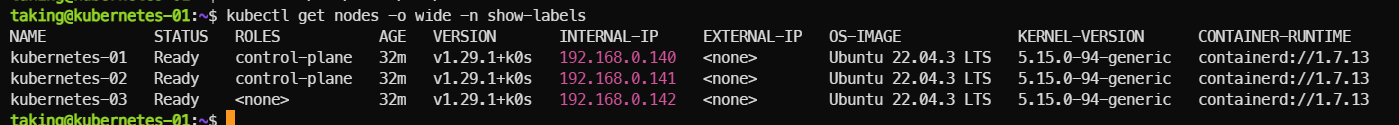
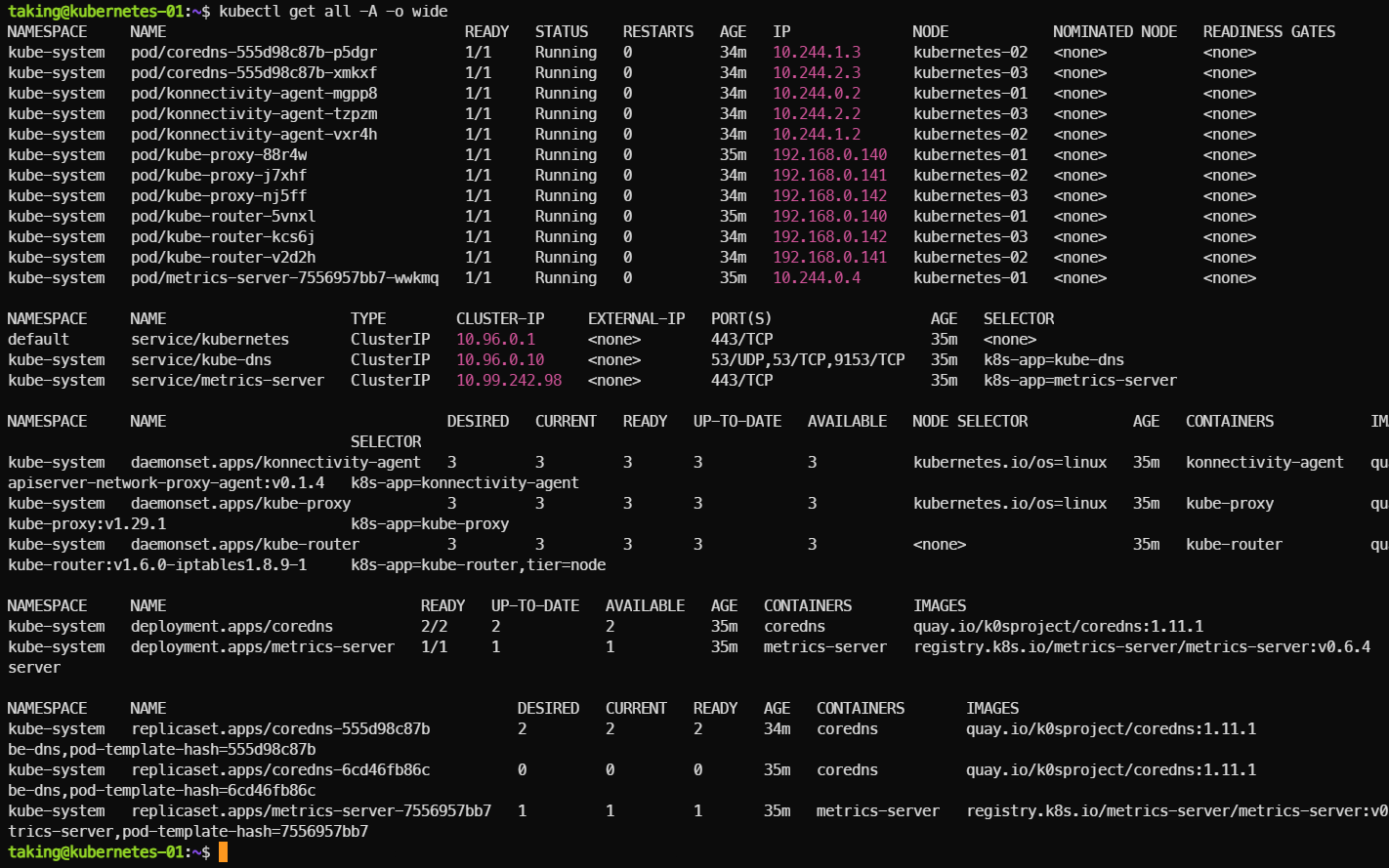
k0s uninstall
- 모든 노드에 다음 명령어를 실행하여, k0s 서비스를 종료 및 리셋한다.
k0s stop
k0s resetall nodes
k0sctl reset --config k0sctl.yamlk0sctl main node
taking@kubernetes-01:~$ k0sctl reset --config k0sctl.yaml
k0sctl v0.17.4 Copyright 2023, k0sctl authors.
Anonymized telemetry of usage will be sent to the authors.
By continuing to use k0sctl you agree to these terms:
https://k0sproject.io/licenses/eula
? Going to reset all of the hosts, which will destroy all configuration and data, Are you sure? Yes
INFO ==> Running phase: Connect to hosts
INFO [ssh] 192.168.0.140:22: connected
INFO [ssh] 192.168.0.142:22: connected
INFO [ssh] 192.168.0.141:22: connected
INFO ==> Running phase: Detect host operating systems
INFO [ssh] 192.168.0.142:22: is running Ubuntu 22.04.3 LTS
INFO [ssh] 192.168.0.141:22: is running Ubuntu 22.04.3 LTS
INFO [ssh] 192.168.0.140:22: is running Ubuntu 22.04.3 LTS
INFO ==> Running phase: Acquire exclusive host lock
INFO ==> Running phase: Prepare hosts
INFO ==> Running phase: Gather k0s facts
INFO [ssh] 192.168.0.141:22: found existing configuration
INFO [ssh] 192.168.0.140:22: found existing configuration
INFO ==> Running phase: Reset workers
INFO [ssh] 192.168.0.142:22: reset
INFO ==> Running phase: Reset controllers
INFO [ssh] 192.168.0.140:22: reset
INFO [ssh] 192.168.0.141:22: reset
INFO ==> Running phase: Reset leader
INFO [ssh] 192.168.0.140:22: reset
INFO ==> Running phase: Release exclusive host lock
INFO ==> Running phase: Disconnect from hosts
INFO ==> Finished in 1s
taking@kubernetes-01:~$ (trouble shoot)
k0s uninstall
- 각 노드별로 /opt/cni 폴더를 삭제해줘야 한다.
INFO * Running clean-up for phase: Acquire exclusive host lock
INFO ==> Apply failed
FATA apply failed - log file saved to /home/taking/.cache/k0sctl/k0sctl.log: failed on 3 hosts:
- [ssh] 192.168.0.141:22: download k0s: command failed: client exec: ssh session wait: Process exited with status 22
- [ssh] 192.168.0.142:22: download k0s: command failed: client exec: ssh session wait: Process exited with status 22
- [ssh] 192.168.0.140:22: download k0s: command failed: client exec: ssh session wait: Process exited with status 22k0s permission denied
taking@kubernetes-01:~$ k0s kubectl get nodes
error: error loading config file "/var/lib/k0s/pki/admin.conf": open /var/lib/k0s/pki/admin.conf: permission denied



