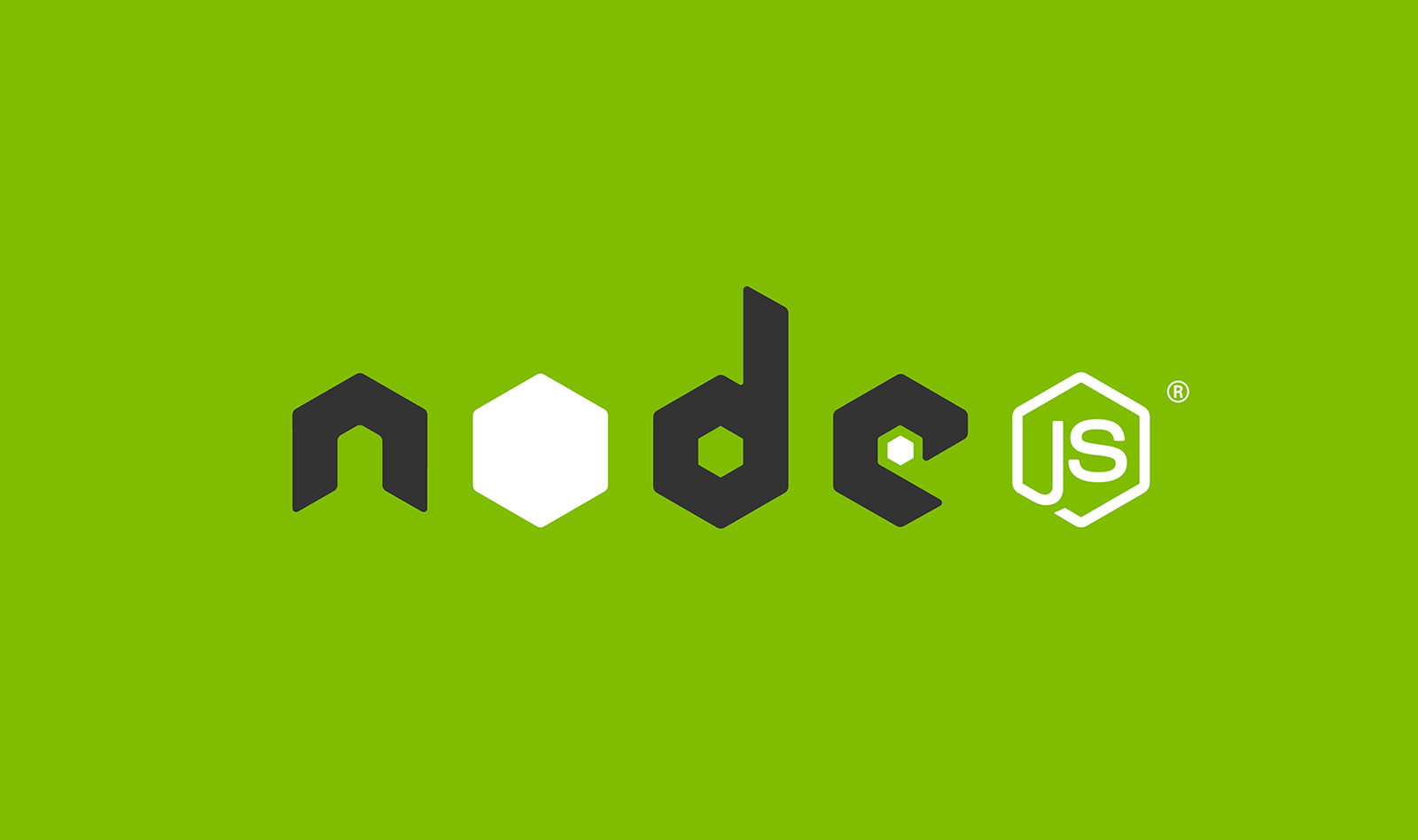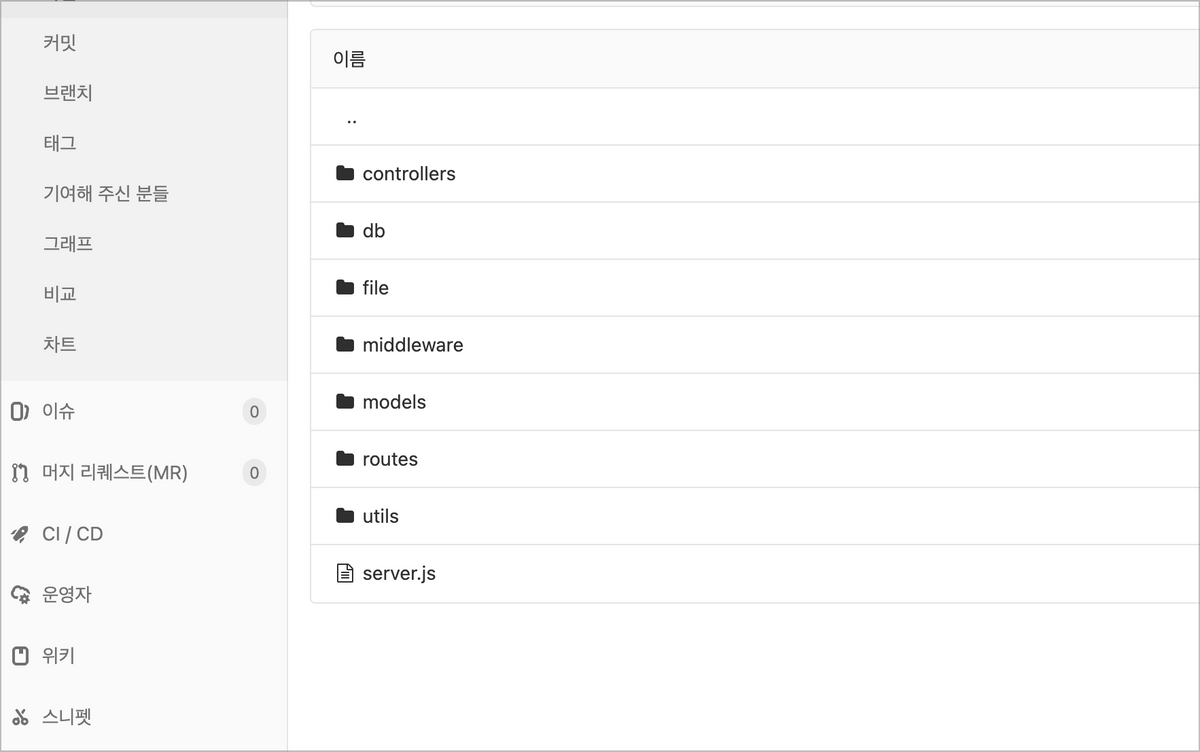VS Code 환경 통일화를 위해 정리한 글이며, VS Code Server 전용 세팅이다.
VS Code Server 가 아닌 경우, gitmoji 부분을 제거하면 된다.
Settings.json
{
"editor.fontFamily": "Hack, D2Coding, Consolas, Menlo, Monaco, 'Courier New', monospace",
"editor.fontSize": 17,
"editor.tabSize": 2,
"editor.wordWrap": "on",
"editor.wrappingIndent": "indent",
"editor.fontLigatures": true,
"editor.rulers": [100, 120],
"editor.cursorBlinking": "phase",
"editor.guides.indentation": true,
"editor.codeActionsOnSave": {},
"editor.lineHeight" : 26,
"editor.suggestSelection" : "first",
"editor.renderLineHighlight" : "gutter",
"editor.suggest.showStatusBar": true,
"explorer.compactFolders": false,
"files.eol": "\n",
"terminal.integrated.fontSize": 18,
"ActiveFileInStatusBar.enable": true,
"ActiveFileInStatusBar.fullpath": true,
"ActiveFileInStatusBar.revealFile": false,
// Theme & Icon Start
"workbench.iconTheme": "vscode-icons",
"workbench.colorTheme": "Monokai",
"workbench.statusBar.visible": true,
"workbench.activityBar.visible": true,
"vsicons.dontShowNewVersionMessage": true, // vscode-icons
// Theme & Icon Stop
// go Start
"go.lintOnSave": "file",
"go.formatTool": "goimports",
"go.languageServerFlags": ["-rpc.trace"],
"go.useLanguageServer": false,
"gopls": { "ui.diagnostic.staticcheck": false },
"[go]": {
"editor.formatOnSave": true,
"editor.codeActionsOnSave": {
"source.organizeImports": true
}
},
// go End
// Prettier
"editor.defaultFormatter": "esbenp.prettier-vscode", // Prettier - Code formatter
"editor.formatOnSave": true,
//한 줄이 이 글자수를 넘게 되면 들여쓰기되어 코드가 세로로 정리된다. (default: 80)
"prettier.printWidth": 150,
//탭 너비 (default: 2)
"prettier.tabWidth": 2,
//탭 사용 여부. 참이면 탭이있는 줄을 들여 쓰기 한다. (default: false)
"prettier.useTabs": false,
//세미클론 강제 여부 (default: true)
"prettier.semi": true,
//홑따옴표를 쓸건지 설정. true -> [ " -> ' ](default: false)
"prettier.singleQuote": false,
"prettier.jsxSingleQuote": false,
/*객체, 배열, 함수 등의 후행에 쉼표를 찍을지 제어
"none" - 쉼표를 붙히지 않음
"es5" - ES5에서 유효한 후행 쉼표 붙힘 (객체, 배열 등)
"all" - 가능하면 후행 쉼표를 붙힘 (함수 인수)*/
"prettier.trailingComma": "all",
//객체 리터럴 사용시 괄호에 공백 삽입 여부 (default: true)
"prettier.bracketSpacing": true,
// JSX의 마지막 `>`를 다음 줄로 내릴지 여부
"prettier.jsxBracketSameLine": false,
//단독 화살표 함수의 매개 변수 주위에 괄호를 자동으로 붙힘 (default: 'avoid')
// always -> (x) => x
// avoid -> x => x
"prettier.arrowParens": "avoid",
//vue 파일의 script와 style태그 들여쓰기 여부
"prettier.vueIndentScriptAndStyle": false,
//맨마지막 줄 넣는지 여부
"prettier.endOfLine": "auto",
// "[javascript]": {
// },
// Gitlens Start
"gitlens.changes.toggleMode": "file",
"gitlens.defaultDateLocale": "ko-KR",
"gitlens.defaultDateFormat": "YYYY-MM-DD H:MM:mm",
"gitlens.codeLens.scopes": [
"document",
"containers"
],
"gitlens.advanced.messages": {
"suppressShowKeyBindingsNotice": true
},
// Gitlens End
// auto-close-tag Start
"auto-close-tag.SublimeText3Mode": true,
"auto-close-tag.activationOnLanguage": [
"html",
"xml",
"php",
"css",
"javascript",
"js",
"vue"
],
// auto-close-tag End
// indentRainbow Start
"indentRainbow.ignoreErrorLanguages" : [
"markdown"
],
// indentRainbow End
// Gitmoji Start
{
"gitmoji.additionalEmojis": [
{
"emoji": "🐛",
"code": ":bug:",
"description": "Fix a bug.",
"description_ko_kr": "BUG 수정"
},
{
"emoji": "🚑",
"code": ":ambulance:",
"description": "Critical hotfix.",
"description_zh_cn": "크리티컬 긴급수정"
}
]
},
// Gitmoji End
}
/*
[vs-code server extenstions]
- Prettier - Code formatter
- GitLens — Git supercharged
- Go
- Auto Close Tag
- vscode-icons
- Git Graph
- Markdown All in One
- Todo Tree
- indent-rainbow
- MySQL
- Settings Sync
- Thunder Client (restAPI)
- Auto Rename Tag
- Korean(사용법) Language Pack for Visual Studio Code
- filesize
- Git History
- gitignore
: Ctrl + Shift + P > gitignore
- Gitmoji
*/